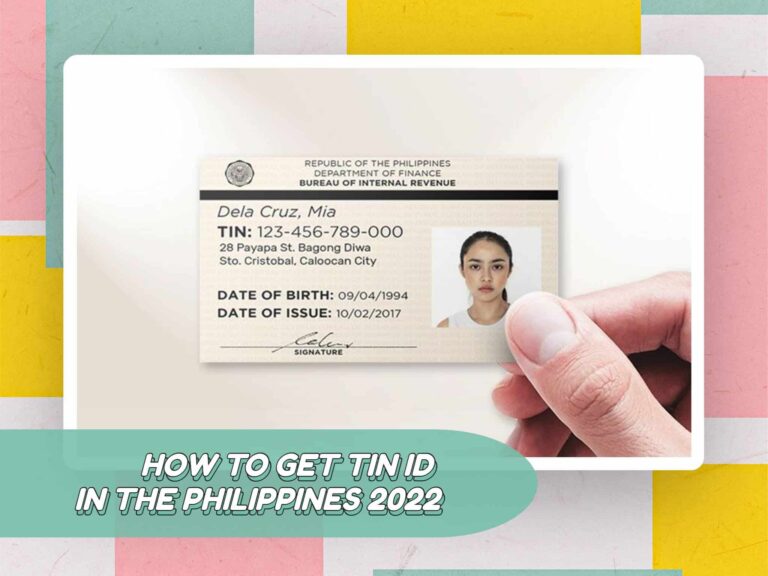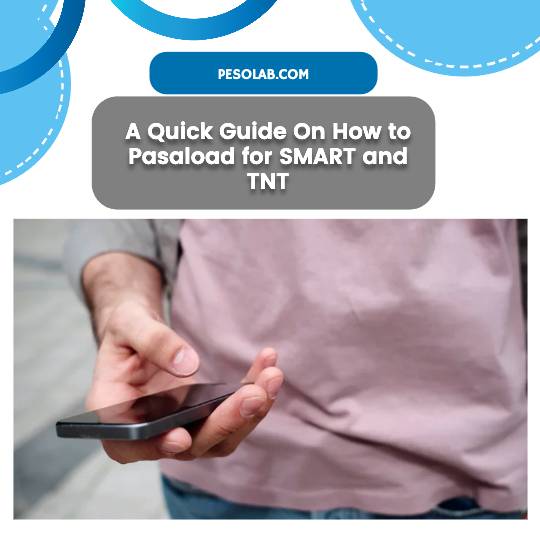Why is GCash Not Working?
GCash has been widely used all over the Philippines, and it has provided a lot of convenience to Filipinos when it comes to sending money and paying regular bills. But just like any other smartphone application, there are instances where GCash doesn’t work. Today, we will tackle the most common reasons why GCash would have issues and how to resolve these problems.
Common GCash Issues and How to Resolve Them
Here are some of the most common GCash application issues and how you can solve these issues for a smooth transaction:
Unable to Log In
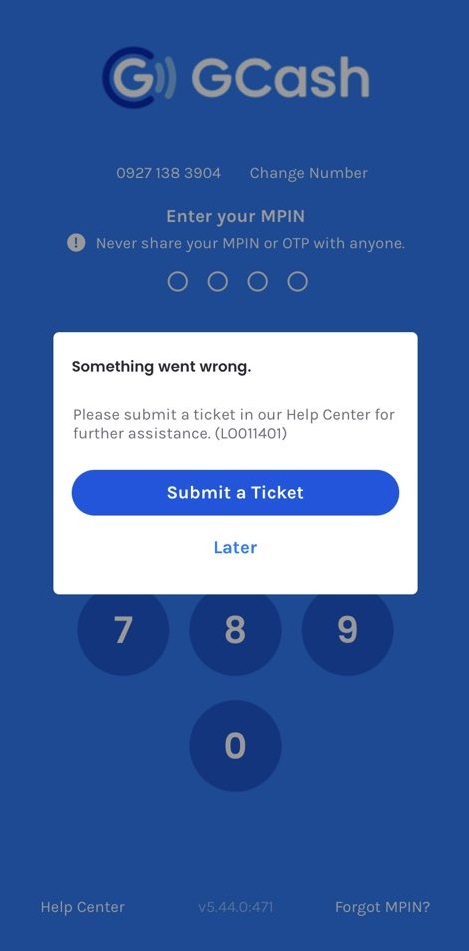
This can be caused by various reasons such as incorrect login credentials, outdated app version, or account suspension.
Solution:
- Check your login credentials: Make sure that you are entering the correct mobile number and password associated with your GCash account. If you have forgotten your password, you can reset it by clicking on the “Forgot MPIN” or “Forgot Password” button.
- Check your internet connection: Ensure that you have a stable internet connection to access the GCash app. Poor internet connection can cause login issues or delays.
- Update your GCash app: Check if there is an update available for your GCash app. Updating the app to the latest version can help fix any bugs or issues that may be causing the login problem.
- Clear cache and data: If the above steps do not work, try clearing the cache and data of the GCash app. To do this, go to your device’s settings, then to Apps, and select GCash. From there, select “Storage” and then “Clear Cache” and “Clear Data.” This will remove any stored login credentials and refresh the app.
- Contact GCash support: If none of the above steps work, you can contact GCash customer support for assistance. You can reach out to them through their website or app, or via their social media channels. They will be able to assist you further in resolving the login issue.
Failed transactions
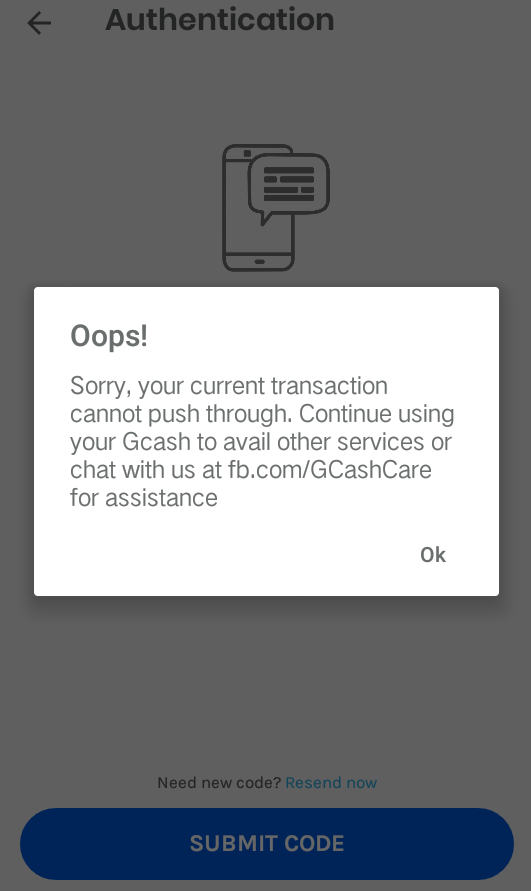

Failed transactions can occur due to various reasons such as insufficient funds, incorrect details, or technical glitches.
Solution:
- Check your GCash balance: Make sure that you have sufficient funds in your GCash wallet to complete the transaction. If your balance is low, try adding funds to your wallet before retrying the transaction.
- Double-check transaction details: Verify that all transaction details, such as the recipient’s mobile number or account details, are correct. Ensure that you have entered the correct information and that there are no errors.
- Wait and try again: Sometimes failed transactions can be due to a temporary issue or technical glitch. In such cases, it is best to wait for some time and retry the transaction later.
- Use other payment options: If the transaction is urgent, you can try using other payment options available on the merchant’s website or app. You can also use other payment methods, such as bank transfer or credit card, if they are available.
Delayed Transactions
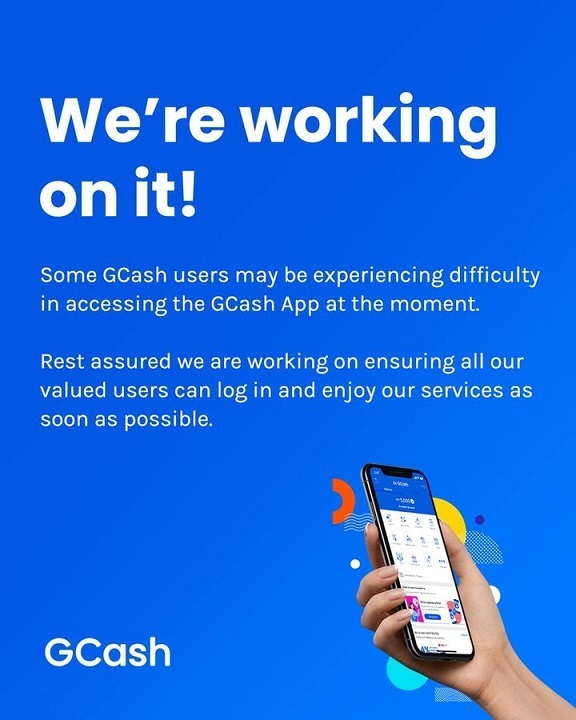
Transactions may sometimes take longer than usual to complete due to technical issues or system maintenance.
Solution:
- Check your GCash balance: Make sure that you have sufficient funds in your GCash wallet to complete the transaction. If your balance is low, try adding funds to your wallet before retrying the transaction.
- Wait and check again: Sometimes delayed transactions can be due to a temporary issue or technical glitch. In such cases, it is best to wait for some time and check your GCash wallet balance and transaction history again. If the transaction has not been processed, contact GCash support for assistance.
- Contact the recipient: If the transaction is a money transfer, contact the recipient and verify if they have received the payment. In some cases, there may be delays on the recipient’s end due to their payment provider or bank. If the recipient has not received the payment, contact GCash support for assistance.
- Use other payment options: If the transaction is urgent, you can try using other payment options available on the merchant’s website or app. You can also use other payment methods, such as bank transfer or credit card, if they are available.
Cash-in concerns
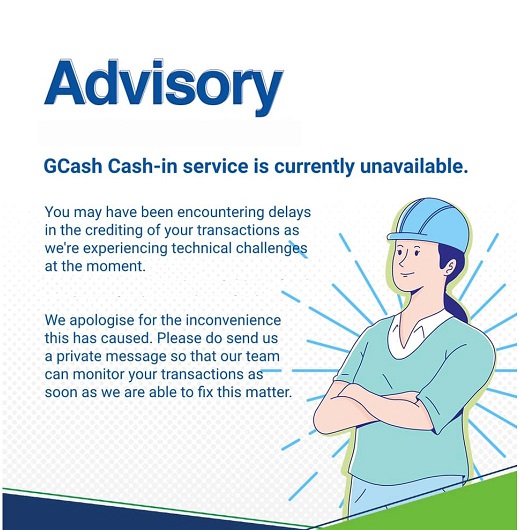
Some users may face issues when adding funds to their GCash wallet. This can be due to various reasons such as unsupported bank, invalid account details, or network connectivity issues.
Solution:
- Check if the transaction was successful: Verify if the cash-in transaction was successful by checking your GCash balance and transaction history. If the transaction was not successful, try cashing in again using a different payment method.
- Verify the payment method: Ensure that you have selected the correct payment method and entered the correct payment details when cashing in. If the payment method is incorrect or the details are inaccurate, the transaction may not be processed.
- Check the processing time: The processing time for cash-in transactions may vary depending on the payment method you used. Some payment methods may take longer to process than others. Check the expected processing time for the payment method you used and wait for the transaction to be processed.
Verification issues
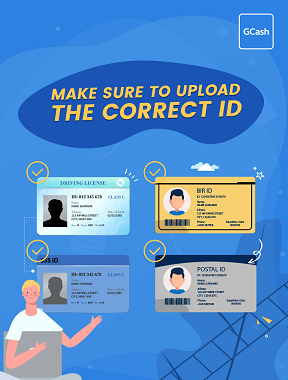
GCash requires users to complete a verification process to access all its features. Users may face issues when verifying their account due to incorrect details, expired IDs, or system glitches.
Solution:
- Check your internet connection: Ensure that you have a stable internet connection before attempting to verify your account. A weak internet connection can cause issues during the verification process.
- Check your personal information: Make sure that the personal information you have provided, such as your name and address, matches your government-issued ID. Any discrepancies may cause verification issues.
- Upload a clear photo of your ID: When uploading a photo of your government-issued ID, ensure that it is clear and the details are legible. Make sure that there are no shadows or reflections on the ID, and that it is not blurred.
Turn Your GCash Experience Better!
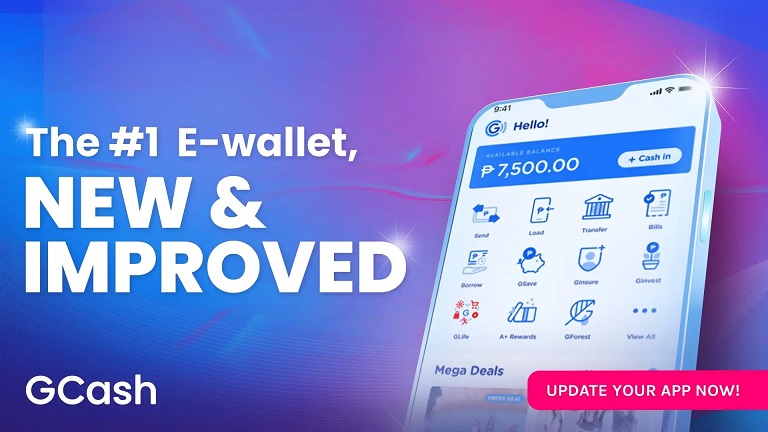
Now that you know the basic troubleshooting steps for the most common GCash issues, you no longer need to worry so much about your transactions. We hope this guide has helped you resolve any issues that you may have encountered with the GCash app.