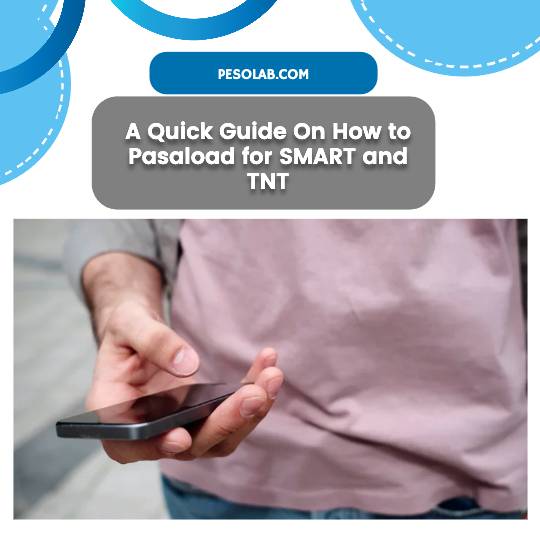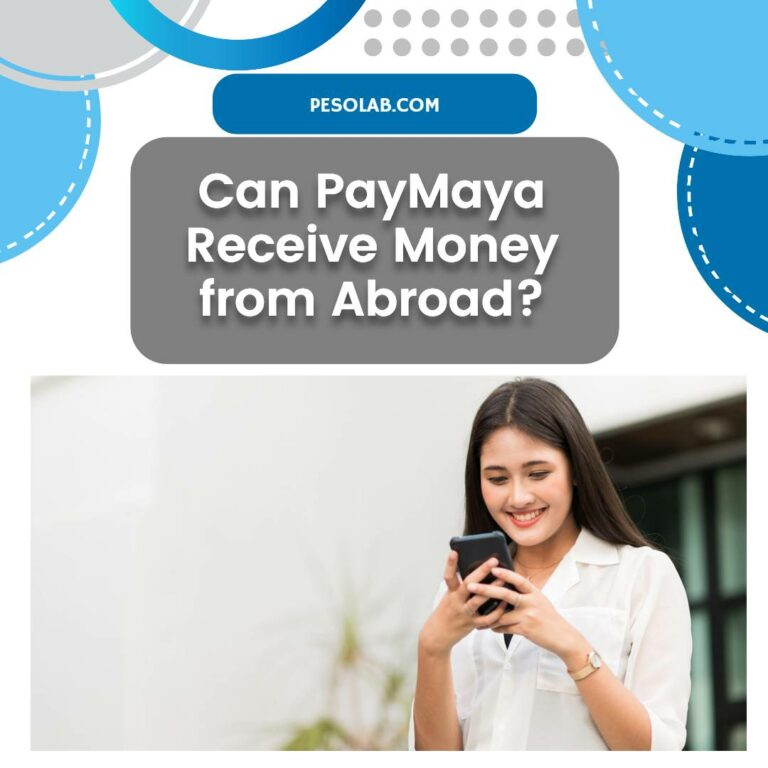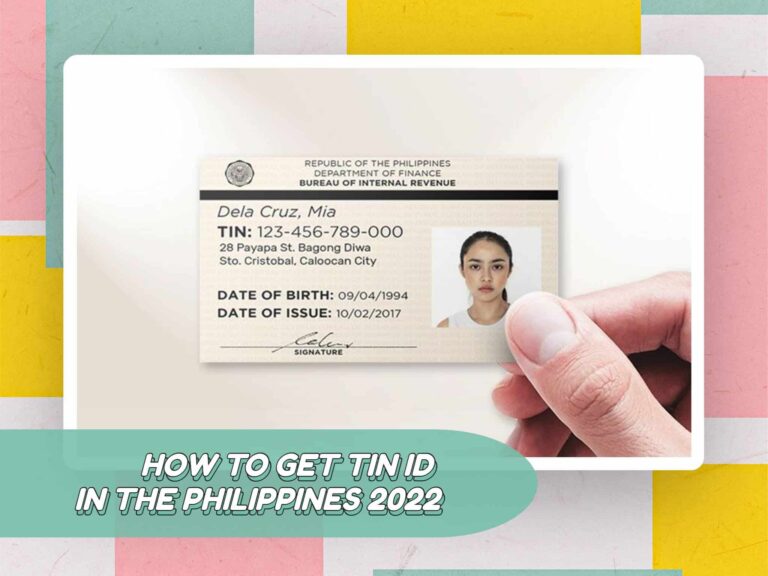A Quick Guide On How to Pasaload for SMART and TNT
Pasaload, also known as load sharing or mobile credit transfer, is a convenient feature offered by Smart Communications and TNT (Talk ‘N Text) in the Philippines. Users can transfer prepaid mobile credits or load to family, friends, or loved ones.
Pasaload is especially useful in situations where someone may run out of load or needs urgent mobile credit. This article aims to provide a comprehensive guide on how to pasaload for Smart and TNT, ensuring that users can easily navigate the process and transfer load successfully.
Pasaload is a service that enables Smart and TNT prepaid users in the Philippines to share or transfer their mobile credits to other Smart and TNT subscribers.

This feature is incredibly convenient for times when someone runs out of load or needs immediate credit. Pasaload allows users to help each other stay connected and enjoy mobile services even when faced with insufficient credit.
Prerequisites for Pasaload
Before proceeding with the pasaload process, make sure you have the following prerequisites:
Sufficient load balance: Ensure that you have enough prepaid load on your Smart or TNT number to complete the pasaload transaction. The exact amount required will depend on the specific load denomination you wish to transfer.
Valid Smart or TNT number: Have the recipient’s Smart or TNT mobile number ready. Double-check that the number is accurate to avoid transferring load to the wrong recipient.
Different Ways to Pasaload
a. Pasaload via USSD Code:

- Dial *808 + the recipient’s 11-digit Smart or TNT number + the amount of load you want to transfer + #.
- Example: *808091234567890100#
- Follow the on-screen instructions to confirm the pasaload transaction.
- You will receive a confirmation message once the pasaload is successful.
b. Pasaload via SMS:
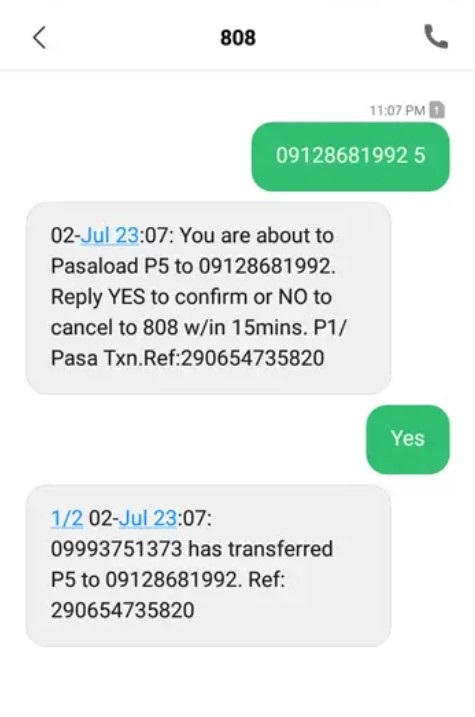
- Compose a new text message.
- Type the pasaload syntax: PASALOAD(space)11-digit Smart or TNT number of the recipient(space)amount of load to transfer.
- Send the message to the pasaload service number, which is 808 for Smart and TNT.
- Example: PASALOAD 091234567890 10
- Wait for a confirmation message regarding the successful pasaload.
d. Pasaload via Online Platforms:
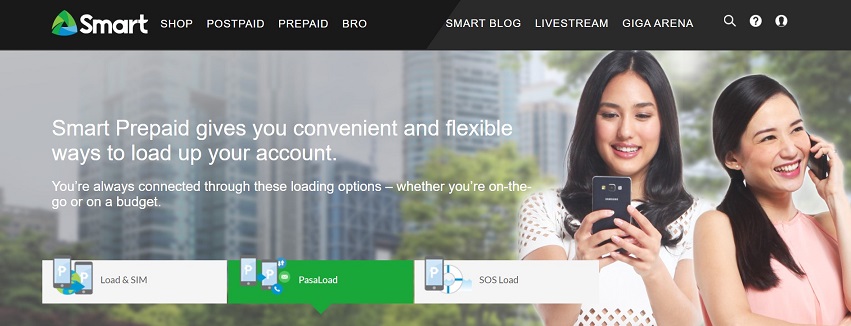
- Visit the official Smart or TNT website and access the pasaload service.
- Log in to your account or create one if necessary.
- Enter the recipient’s mobile number and the desired load amount.
- Confirm the transaction and follow any additional steps as directed on the website.
- You will receive a confirmation message or email regarding the successful pasaload.
E. Pasaload via Retailers:

- Visit any authorized Smart or TNT retailer or loading station.
- Inform the retailer about your intention to Pasaload and provide them with the recipient’s mobile number and the amount of load you want to transfer.
- The retailer will process the transaction using their system, and you will receive a confirmation message once the Pasaload is successful.
- Ensure that you keep the receipt provided by the retailer as proof of the Pasaload transaction.
Important Considerations for Pasaload
a. Pasaload Limitations:
Pasaload may have limitations depending on the network and the specific load denominations available for transfer. Some denominations may not be eligible for pasaload.
Check with Smart or TNT customer support or refer to their official documentation for the latest information on pasaload limitations.
b. Validity Period and Charges:

Pasaload transactions typically follow the validity period of the transferred load. Ensure that the recipient uses the load within the specified validity period to avoid expiration.
Pasaload transactions may incur a nominal service fee or deduction from your remaining load balance. The deducted amount varies depending on the load denomination transferred.
c. Network Compatibility:
Pasaload is only available for transferring load between Smart and TNT prepaid subscribers. Ensure that both the sender and recipient are using Smart or TNT networks for successful pasaload transactions.
d. Pasaload for Promos and Data:

Pasaload primarily transfers regular load, which can be used for calls, texts, and mobile internet usage at the standard rates. For specific promo subscriptions or data packages, the recipient may need to manually subscribe to the desired offer using the transferred load. It is important to inform the recipient about this distinction to make sure everything is clear.
Troubleshooting Pasaload Issues
If you encounter any issues during the pasaload process, consider the following troubleshooting tips:
- Double-check the recipient’s mobile number: Ensure that you have correctly entered the 11-digit Smart or TNT number to avoid transferring load to the wrong recipient.
- Verify your load balance: Make sure you have a sufficient prepaid load on your Smart or TNT number to cover the pasaload transaction, including any applicable fees.
- Check for network availability: Ensure that you have a stable network connection and that both the sender and recipient have active Smart or TNT network coverage.
- Contact customer support: If you encounter persistent issues or errors during the pasaload process, reach out to Smart or TNT customer support for assistance. They can provide guidance and resolve any pasaload-related problems.
- Insufficient Load Balance: If you receive an error message indicating insufficient load balance, check your remaining load balance and ensure it covers both the load transfer amount and any applicable fees.
- Incorrect Pasaload Syntax: Double-check the Pasaload syntax and make sure it is entered correctly. Typos or incorrect formatting can lead to failed transactions.
- Network Connectivity: Ensure that you have a stable network connection during the Pasaload process. Poor network connectivity may result in transaction failures or delays.
The Convenience of Pasaload
Pasaload is a convenient feature provided by Smart Communications and TNT, allowing users to share their prepaid load with others. By following the comprehensive guide provided in this article, users can easily navigate the pasaload process through USSD codes, SMS, mobile apps, or online platforms.
Remember to consider important factors such as pasaload limitations, validity period, network compatibility, and the need for separate subscriptions for promos and data packages.
Troubleshooting tips are also available to address any potential issues. Enjoy the flexibility and convenience of pasaload, helping loved ones stay connected and enjoy mobile services in the Philippines.