GCash Verification: What’s the Deal?
Hey there, fellow GCash users! We’ve all been there, eagerly signing up for the convenience of a digital wallet, only to hit a roadblock when it comes to verification. It can be downright frustrating when GCash cannot verify your account. But fear not, because today we’re diving into the reasons behind this issue and exploring some possible solutions. So, grab your phone and get ready to navigate the world of GCash verification with a touch of humor and a sprinkle of hope.
The Verification Maze of GCash

Picture this: you’ve downloaded the GCash app, eagerly anticipating seamless transactions and hassle-free money transfers. But wait, what’s this? GCash cannot verify your account! It’s like stumbling upon a hidden maze while navigating the digital landscape. So, what’s the deal?
One of the primary reasons for verification issues is the stringent verification process. GCash, like other financial institutions, must comply with regulations to prevent fraud and money laundering. On the next section, we’ll go through the common reasons why you cannot verify your Gcash account.
Reasons of GCash Verification Issues

Here are some of the most common reasons why you may have some trouble verifying your GCash account.
Technical Glitches
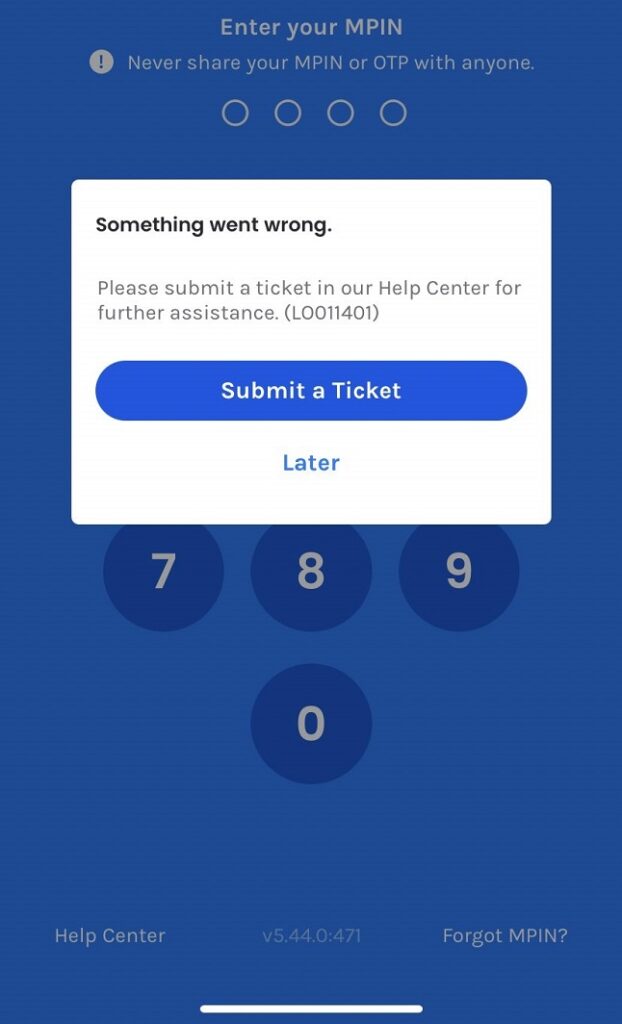
Ah, the joys of technology! Sometimes, the culprit behind GCash verification problems lies in the digital realm. Technical glitches can occur on the GCash platform or during the interaction between the app and your device. It could be a temporary server issue or a compatibility snag that prevents the verification process from running smoothly.
Incomplete Documentation
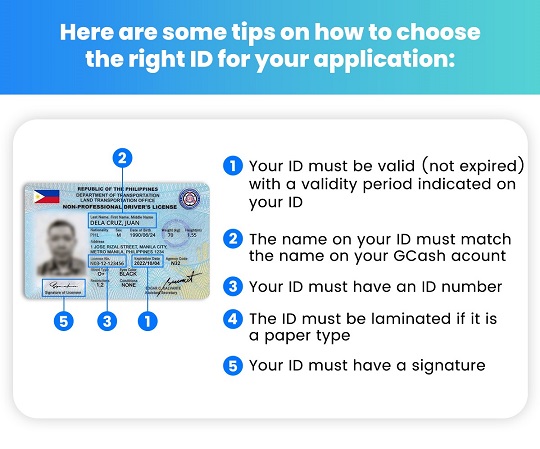
When it comes to GCash verification, documentation is key. Users may find themselves stuck in the verification loop due to incomplete or incorrect submission of required documents. For instance, if you’re using a government ID for verification, make sure it is clear, valid, and not expired. Omitting essential details or submitting low-quality images can result in a rejection from the verification system.
Overloaded Support Channels
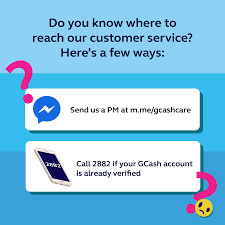
Now, let’s talk about customer support. While GCash provides assistance through various channels, such as email and social media, they can sometimes become overwhelmed by the sheer volume of user queries. As a result, response times may be delayed, leaving users frustrated and feeling unheard.
Light at the End of the Tunnel
Hey, don’t lose hope! GCash verification issues might seem like a dead end, but there are solutions to explore. First, double-check your documentation and ensure that everything is in order. If technical glitches persist, try updating your GCash app or reaching out to customer support. They may guide you through the verification process or provide valuable insights.
How Do I Verify My GCash Account?
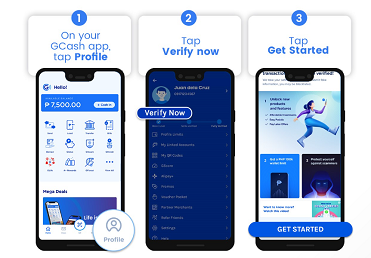
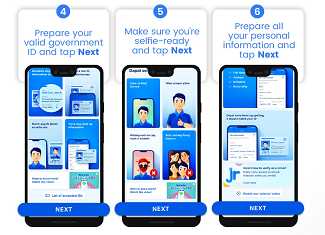
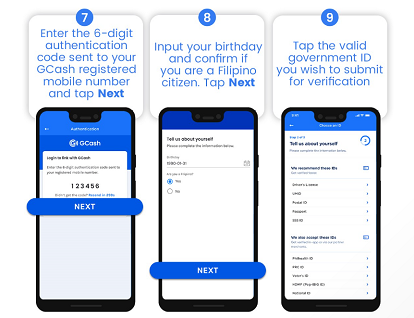
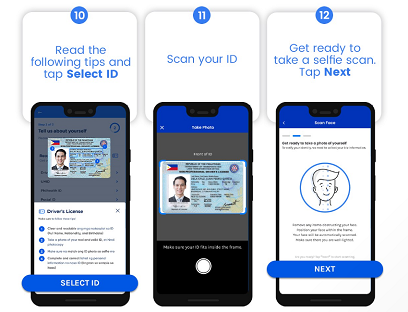
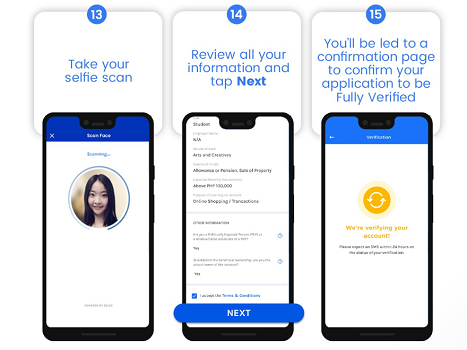
To verify your account using GCash, you typically need to go through the process that we’ll talk about below. This process is aimed at confirming your identity and ensuring the security of your GCash account. Here’s a general overview of how you can verify your GCash account:
- Download and install the GCash mobile app: You can find the GCash app on the Google Play Store for Android devices or the App Store for iOS devices. Download and install the app on your smartphone.
- Sign up for a GCash account: Open the GCash app and sign up for an account by providing the required information, such as your mobile number and email address. Follow the instructions on the app to complete the initial registration.
- Complete the basic verification: After creating your account, you will have a basic level of verification. This will allow you to use certain GCash features, such as sending money and paying bills. However, to unlock additional features and higher transaction limits, you need to undergo further verification.
- Upgrade to fully verified status: To upgrade to a fully verified account, you will need to provide additional information and complete the process. Here are the general steps involved:
a. Open the GCash app and log in to your account.
b. Look for the verification option or menu within the app. It is usually located in the settings or account information section.
c. Follow the instructions and provide the necessary details. This typically includes personal information such as your full name, date of birth, and address.
d. Prepare valid identification documents. GCash usually requires a government-issued ID, such as a passport, driver’s license, or national ID card. Make sure your ID is not expired and is clear and readable.
e. Take clear photos or scans of your identification documents using your smartphone’s camera or a scanner.
f. Submit the required documents through the app. You may need to take a selfie or provide additional photos for facial recognition purposes.
g. Wait for the verification process to be completed. This can take a few minutes to a few days, depending on the platform’s verification procedures.
- Receive confirmation and enjoy verified features: Once your account is successfully verified, you will receive a confirmation message or notification from GCash. You can then access the full range of GCash features, such as cashing in, cashing out, and using higher transaction limits.
Key Takeaways
So, dear GCash users, while the road to verification might be bumpy, it’s not a dead end. Keep your spirits high and remember that GCash is continually improving its system to ensure a smoother experience for all. If you find yourself facing verification hurdles, take a deep breath, follow the steps mentioned, and reach out to GCash’s support channels. With a dash of patience and a sprinkle of persistence, you’ll soon be on your way to unlocking the full potential of this nifty digital wallet.







