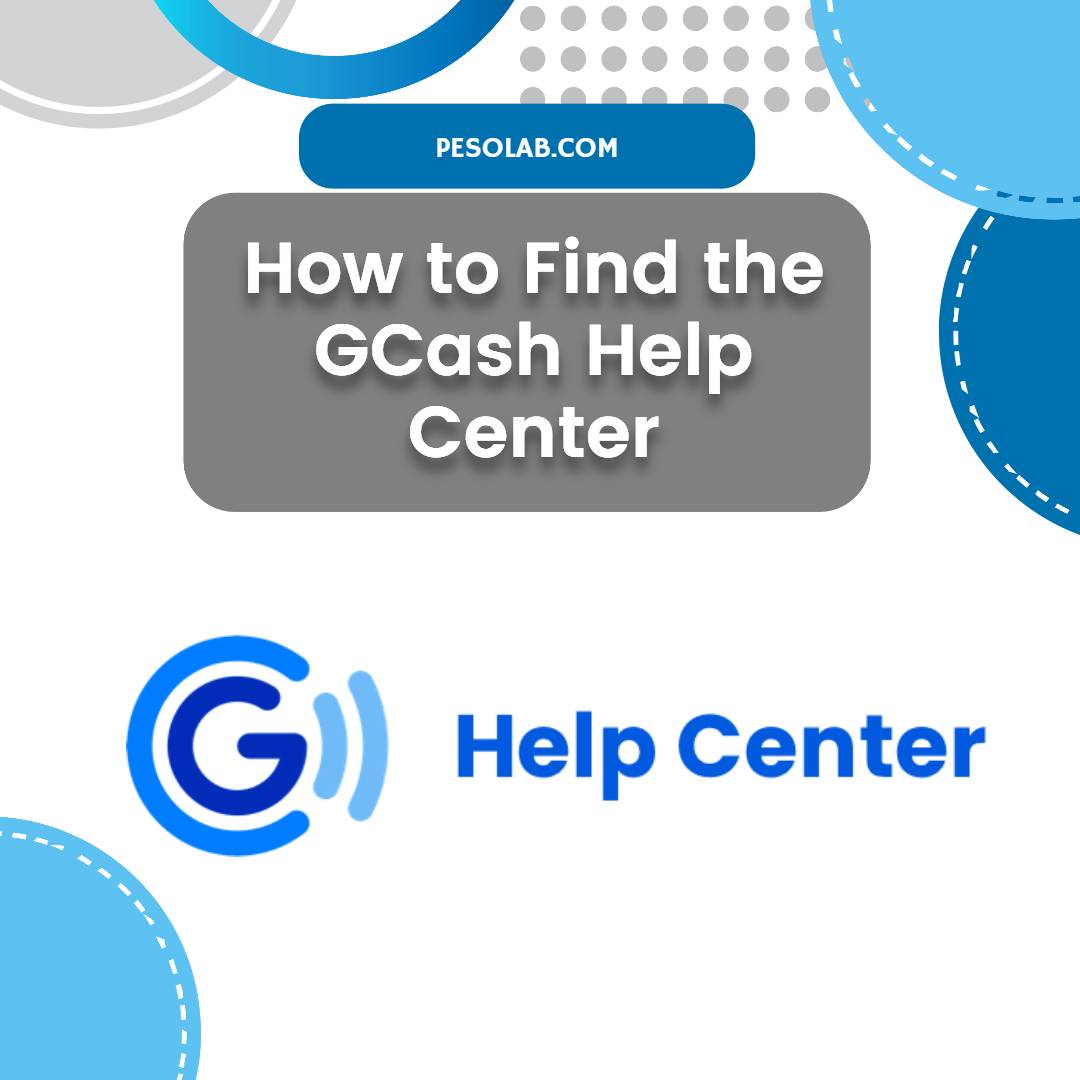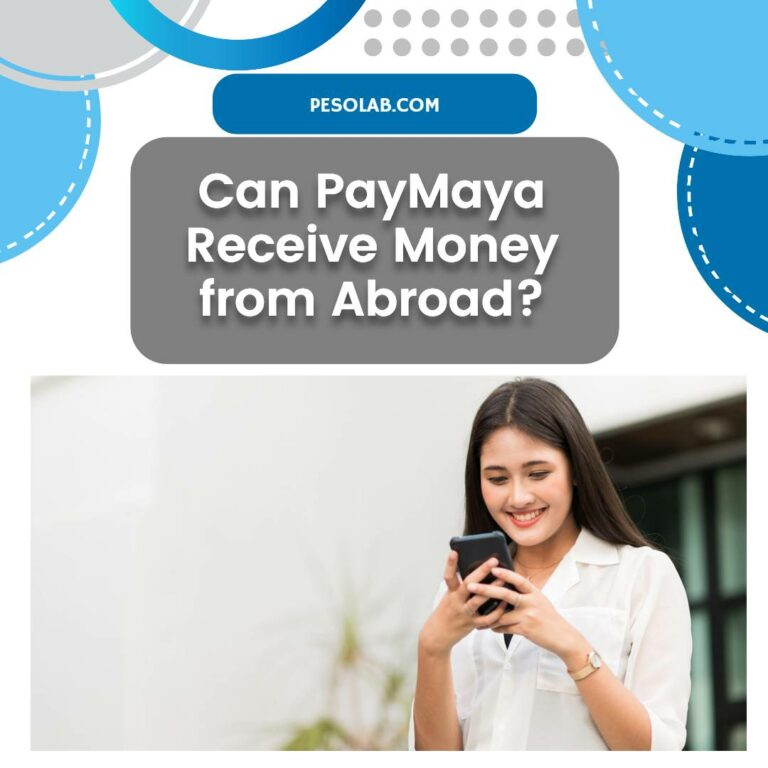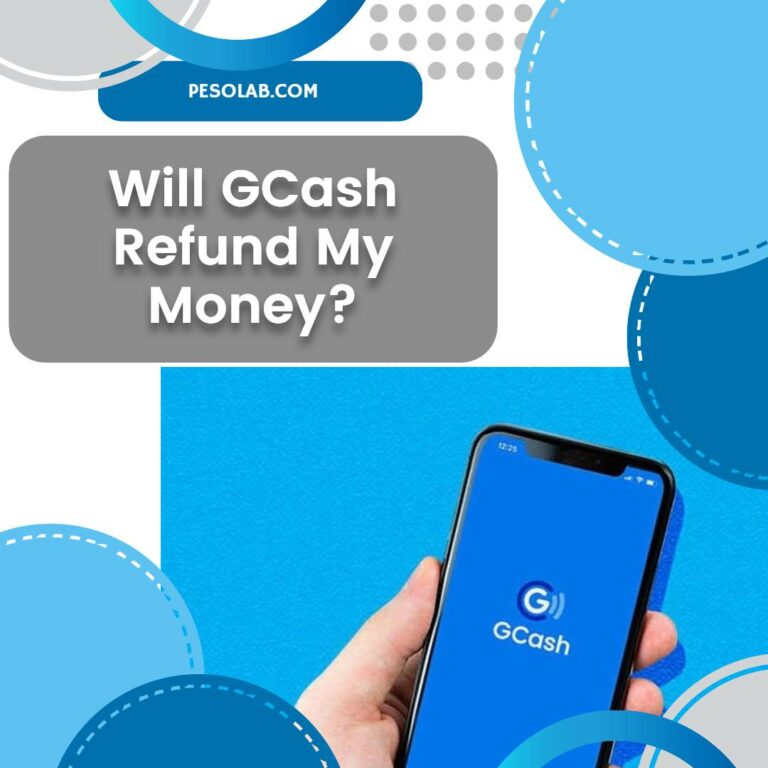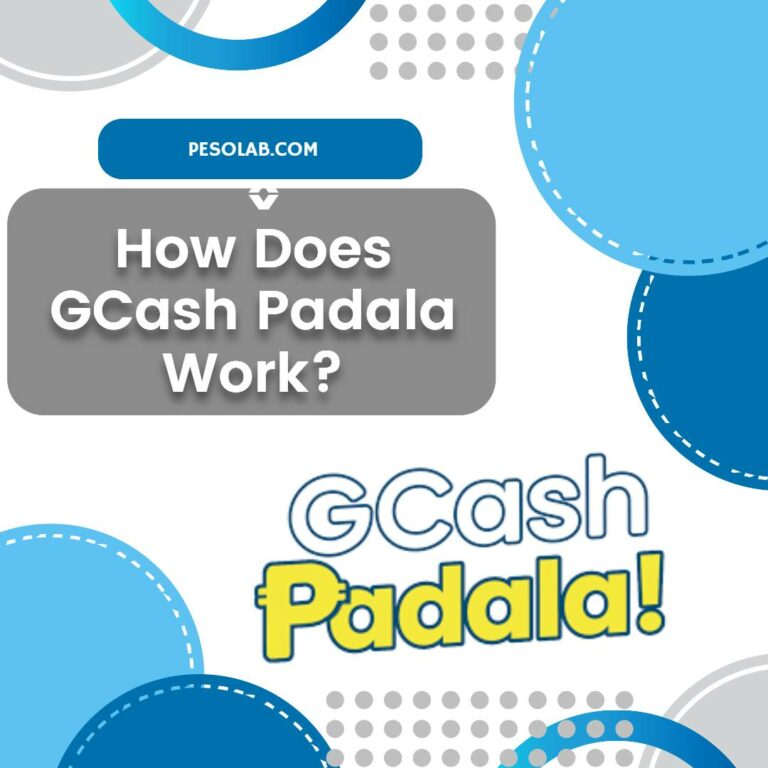How to Find the GCash Help Center
GCash has been widely used in the Philippines as a more convenient way of transacting online. As more people turn to this app, it’s not surprising that users may encounter issues or have questions from time to time. Luckily, there is a place where you can turn to for help- the GCash Help Center. However, some users may still be wondering where exactly they can find it. In this blog post, we’ll dive into the different ways you can access the GCash Help Center.
Ways to Look For GCash Help Center
There are currently different ways to access the GCash Help Center to look for urgent help for your GCash issues. Here are all the ways you can reach out for customer support:
Method 1: Within the GCash App
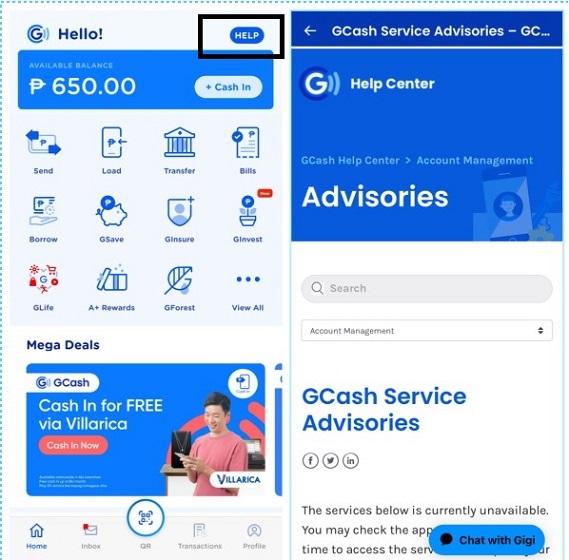
Did you know that the GCash Help Center is accessible right within the app itself? All you have to do is to open the GCash app, tap the menu button (located at the upper-left corner), and choose “Help Center”. This will take you to a page where you can browse through different categories, such as Account, Wallet, Cash-in, and Cash-out, among others. Simply click on the category that’s related to your concern and you’ll be directed to a list of articles that may answer your question.
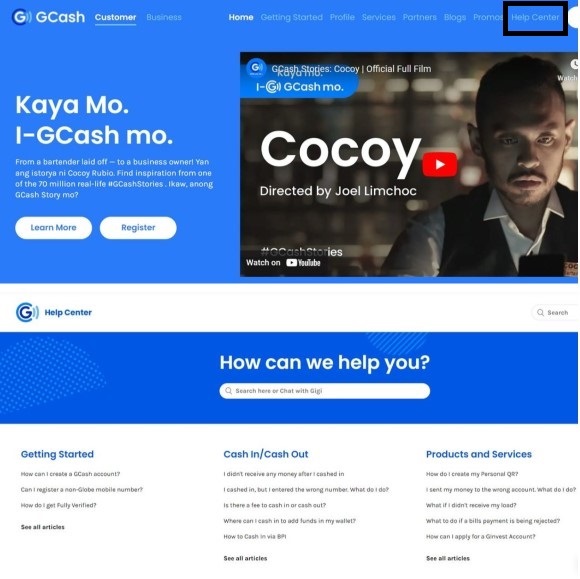
Method 2: Using the GCash Website

If you prefer browsing through the GCash Help Center on a larger screen, you can use the GCash website instead. Go to the official GCash website (www.gcash.com) on your computer or mobile browser, and scroll down to the bottom part of the homepage. You’ll see “Help Center” listed under the “Info” dropdown menu. Click on it and you’ll be redirected to the same page as when accessing it from within the app.
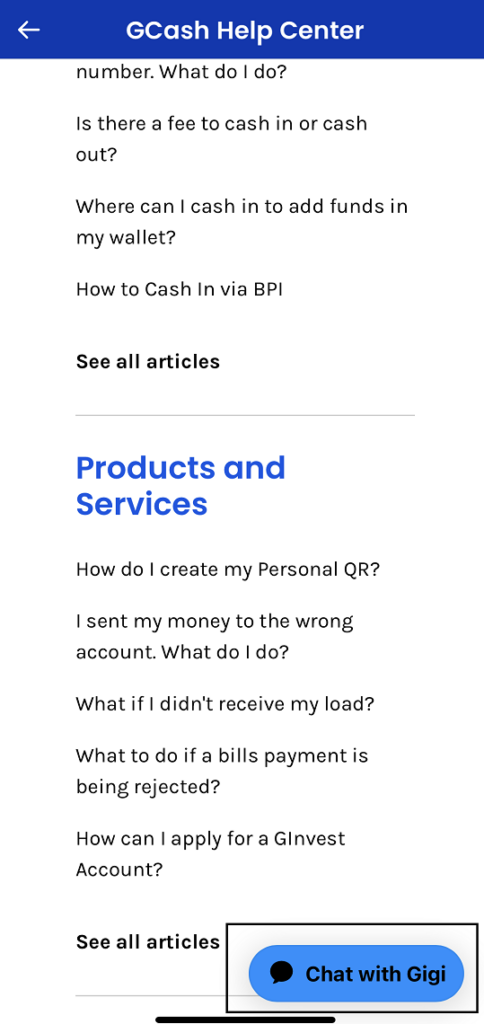
Method 3: Contacting GCash Support
When the articles in the Help Center don’t seem to provide the answer you need, you can always contact GCash support directly. To do this, go to the GCash Help Center page (either from the app or website), scroll down until you see the “Contact Us” button, and click on it. You’ll then be given options on how you want to reach out to them: Email, Chat, or Call. Choose the method that works best for you and follow the instructions given.

Method 4: Social Media Platforms
Finally, another way to reach out to GCash support is through their social media accounts. You can follow GCash on Facebook, Twitter, or Instagram, and send them a message describing your concern. They are typically very responsive on these platforms, so this can be a great option for urgent matters.
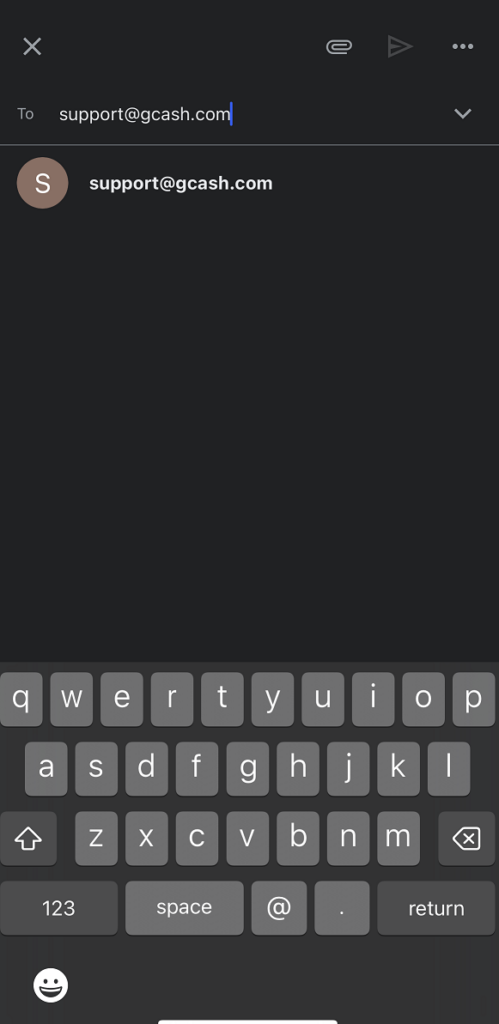
Method 5: GCash Customer Support Email
You can send an email to GCash Customer Support at [email protected]. Make sure to provide your complete name, mobile number, and a detailed message regarding your concern. The email response time may take a few hours up to 72 hours, depending on the volume of inquiries.
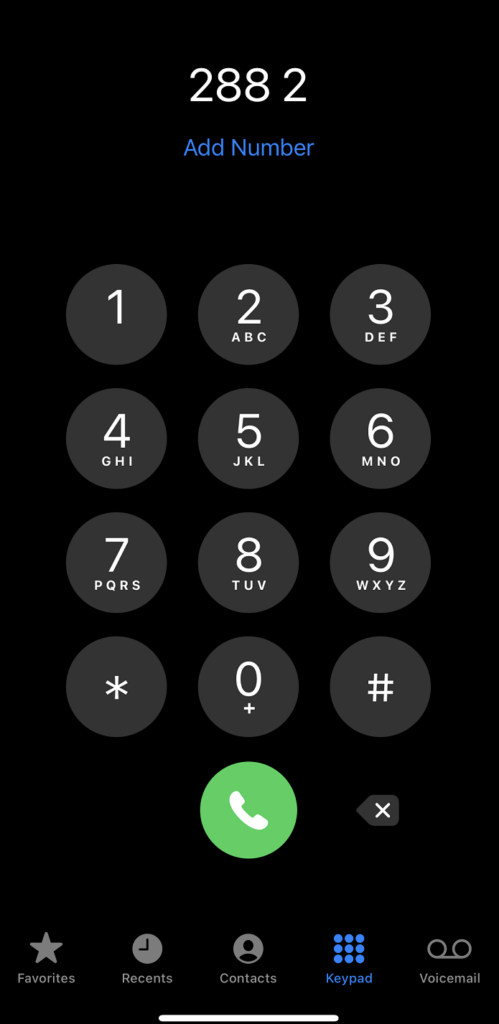
Method 6: GCash Hotline
If you prefer to speak to a customer support representative directly, you can call GCash hotline number 2882. A GCash representative will attend to your concern and provide assistance.

Method 7: Globe Stores
In case you want to visit a physical store and talk to a GCash representative, you can visit any Globe Store near your area. Inform the customer service representative that you have a GCash concern, and they will guide you accordingly.
GCash Issues You Can Relay To Help Center
If you encounter any issues or need assistance with your GCash account or transactions, you can forward the following concerns to the GCash Help Center:
- Account Access: Problems related to accessing your GCash account, such as forgotten PIN, locked account, or issues with logging in.
- Transaction Disputes: If you experience unauthorized transactions, discrepancies in funds, failed or incomplete transactions, or any issues related to the movement of money in and out of your GCash account.
- Verification and Account Upgrade: Inquiries or problems regarding the verification process, upgrading your account limits, or any challenges you face while submitting the required documents.
- Cash-In or Cash-Out Issues: Any difficulties you encounter while adding funds to your GCash wallet or withdrawing money from your account to a linked bank account or remittance partner.
- Promotions and Rewards: If you have concerns regarding the eligibility criteria, non-receipt of bonuses or rewards, or any confusion about ongoing promotions or special offers.
- Mobile App or Technical Glitches: Issues related to the GCash mobile app, such as app crashes, errors, slow loading, or any technical problems that affect your usage experience.
- Disputed Charges or Billing Inquiries: If you have questions or disputes related to billing, service fees, or charges deducted from your GCash account.
- Customer Support or Assistance: If you require general assistance, have inquiries about GCash services, or need clarification on any aspect of using the GCash platform.
Find Help Easier and Faster Through the GCash Help Center!
The GCash Help Center is an important resource for anyone using the app. If you ever encounter issues or simply have questions about GCash, there are several ways to access the Help Center, either through the GCash app, website, or social media accounts. Knowing how to find the Help Center and use it effectively can save you time and give you peace of mind, so don’t hesitate to explore it whenever you need assistance.