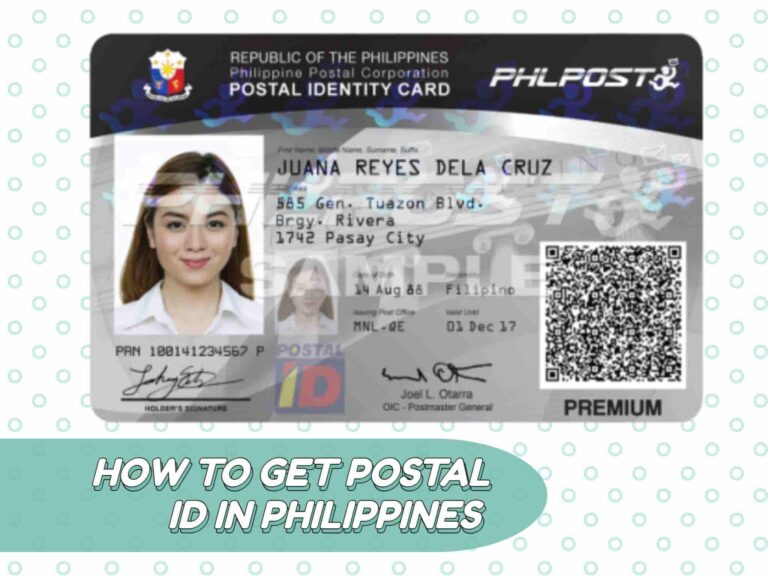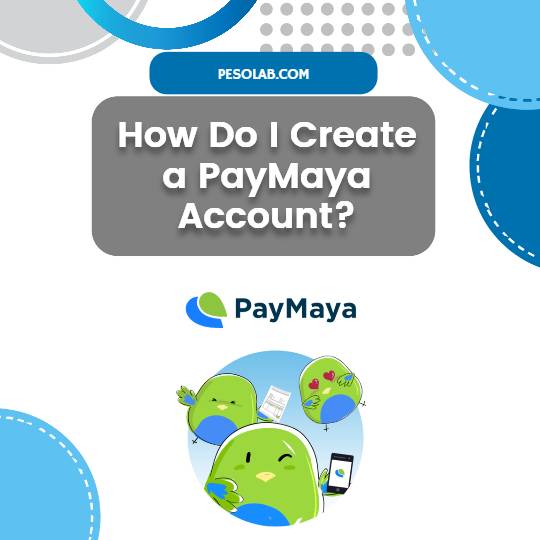Can GCash Accept Dollars?
GCash is a popular mobile wallet in the Philippines that enables users to perform various financial transactions, including payments, money transfers, and withdrawals. It has gained a considerable user base due to its convenience, security, and accessibility.
If you are an Overseas Filipino Worker (OFW) or simply curious if you can send USA dollars into your own or your loved one’s GCash account, we got the answers for you!
However, one question that often arises among GCash users is whether the platform can accept USA dollars. In this article, we will explore this question and provide some insights into GCash’s currency capabilities.
Understanding GCash’s Currency

Before delving into whether GCash can accept dollars, it is essential to understand the platform’s currency system. GCash primarily operates with Philippine pesos (PHP), the country’s official currency.
You can fund your GCash wallet using various payment options, such as bank transfer, debit or credit card, and cash-in centers. Once the funds reflect in the GCash wallet, you can use them to make purchases, pay bills, or transfer money to other GCash or bank accounts.
Moreover, GCash has a feature called Foreign Exchange (FX) that allows users to convert their PHP balance to other currencies, such as US dollars (USD), Euro (EUR), and Japanese yen (JPY). The conversion rate follows the prevailing foreign exchange rate and incurs a service fee of 0.1% of the converted amount.
Can GCash Accept Dollars?

Now, the big question – can GCash accept dollars? The straightforward answer is no; GCash does not accept dollar deposits or transactions. As mentioned earlier, GCash operates primarily with PHP and provides currency exchange options for other currencies. Therefore, users cannot fund their GCash wallet with dollars or perform dollar-denominated transactions.
However, this does not mean that GCash is entirely useless for users who hold dollars. They can still convert their dollar balance to Philippine Peso through different methods that we will be discussing on the next section.
Ways To Send US Dollars to GCash
Aside from the there are several ways you can do so. Here are some of the ways that you can send money to GCash from the USA:
Bank Transfer
One of the most common ways to send money to GCash from the USA is through a bank transfer. You can transfer funds from your US bank account to a Philippine bank account that supports GCash, such as UnionBank, BDO, or BPI.
Once the funds reflect in the Philippine bank account, they can be transferred to the recipient’s GCash wallet. This method may take a few business days for the funds to arrive, and there may be fees involved.
Here are the common steps in utilizing bank transfers to send US dollars to a GCash account:

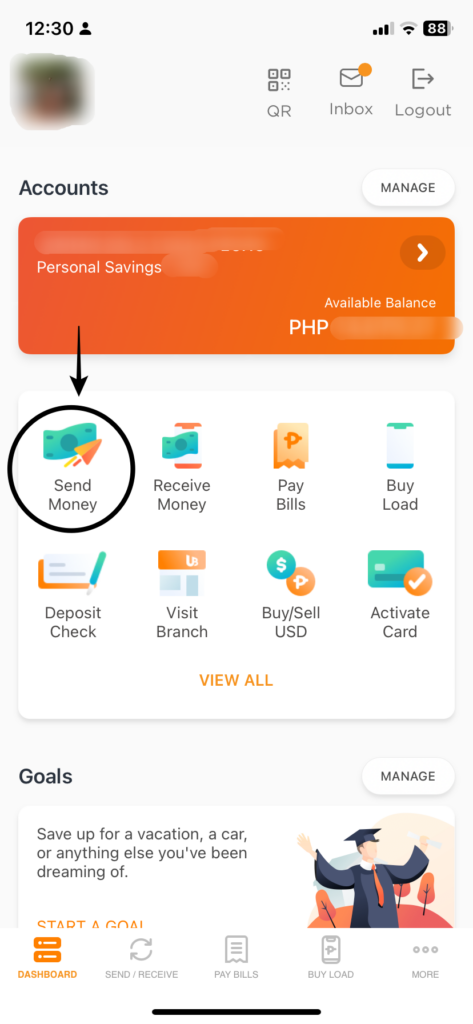
- Log in to your bank account and navigate to the “Transfer” or “Send Money” section.
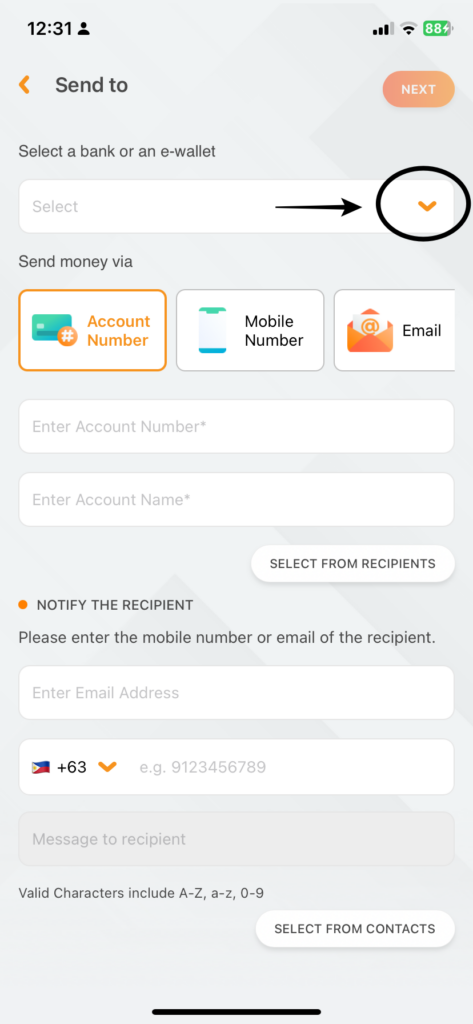
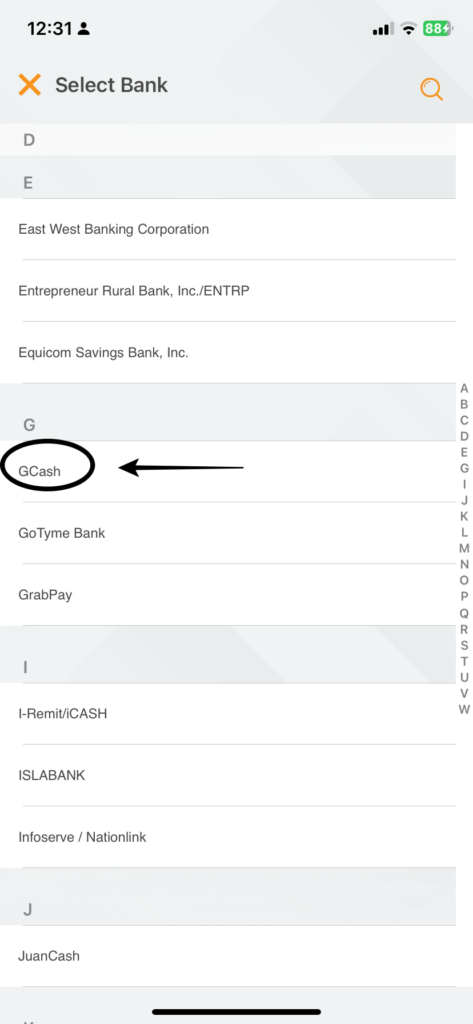
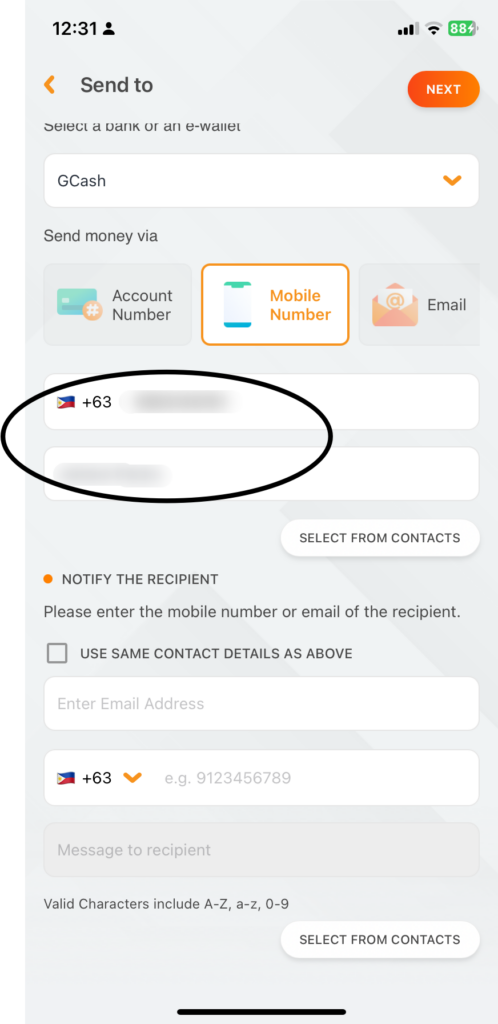
- Add GCash as a recipient by entering the following details:
- Account name: G-Xchange, Inc.
- Account number: Your GCash mobile number (without the 0 at the beginning)
- Bank name: CIMB Bank Philippines Inc.
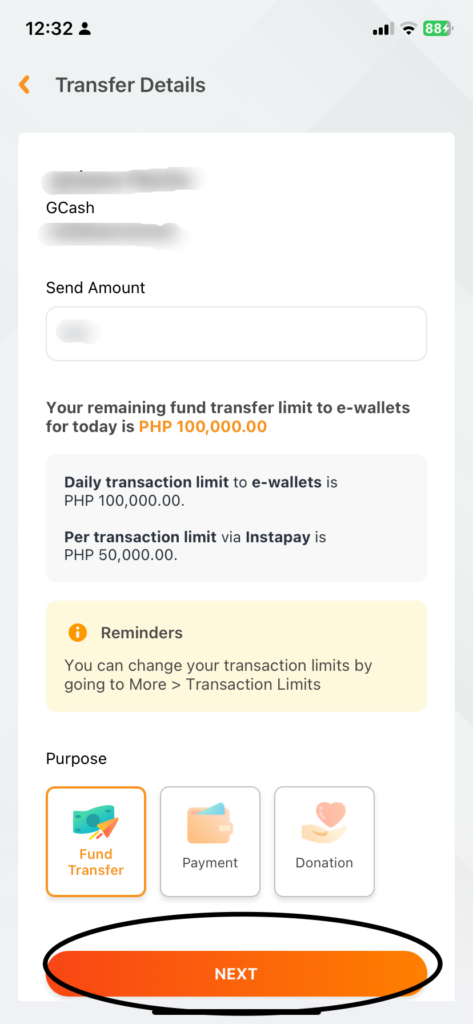
- Enter the amount you want to transfer and select USD as the currency.
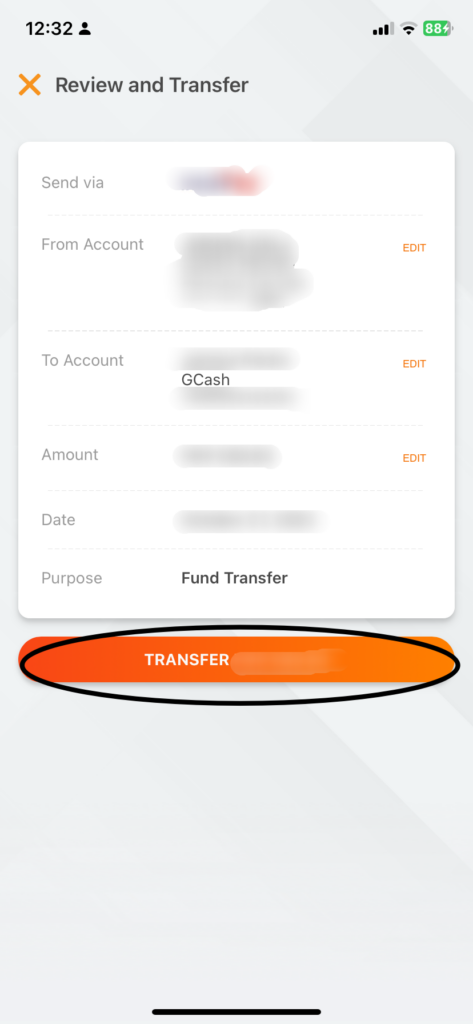
- Review the details and confirm the transaction.
- Wait for the transaction to be processed. This may take up to 3 business days.
Remittance Centers
Another option is to use remittance centers that offer services to send money to GCash accounts in the Philippines. Remittance centers such as Western Union, MoneyGram, and Remitly have partnerships with GCash and allow users to send money directly to a GCash account. This method may involve higher fees than bank transfers, but the funds will arrive faster.
Here are the general steps in sending US dollars to GCash via Remittance Centers:
- Find a remittance center that supports GCash transactions. Some of the remittance centers that support GCash include Western Union, MoneyGram, and Remitly.
- Visit the remittance center and provide the necessary details, including your GCash mobile number and the amount you want to send in US dollars.
- Pay the remittance fee and the amount you want to send in US dollars.
- Wait for the transaction to be processed. This may take a few minutes to a few hours, depending on the remittance center.
- Once the transaction is complete, you will receive a confirmation message with a reference number.
- Open your GCash app and navigate to the “Cash-In” section.
- Choose the remittance center where you sent the money from and enter the reference number.
- Confirm the transaction and wait for the funds to be credited to your GCash account. This may take up to 3 business days, depending on the remittance center.
Online Payment Services

Online payment services such as PayPal, Payoneer, and Skrill can also be used to send money to GCash accounts in the Philippines.
These services allow you to transfer funds from your account to the recipient’s GCash wallet. However, there may be fees involved, and the recipient may need to have a verified PayPal or Payoneer account to receive the funds.
Crypto Wallets

Another option for sending money to GCash from the USA is through a crypto wallet. Crypto wallets such as Coins.ph and BloomX allow users to buy and sell cryptocurrencies and convert them to Philippine pesos. Once the pesos are reflected in the wallet, they can be transferred to the recipient’s GCash wallet. However, this method may involve a higher level of technical knowledge and may not be suitable for everyone.
Send US Dollars to GCash Today!
Sending US dollars to GCash is possible through various methods such as bank transfer and remittance centers. Just follow through our tips and you’ll surely have an efficient and smooth money sending transactions every time!