How to Register SMART Sim Card 2023
Are you looking for an easy way to get started with your SMART sim card? Look no further – we’ve got you covered! With the latest Smart 2023 registration process, it’s easier than ever to enjoy all that SMART has to offer. We’re here to guide you through the process step by step, so that you can start making calls and sending messages in no time. So if you’re ready to be a proud owner of a Verified SIM Card and experience mobile internet from one of the country’s leading networks, let’s dive into the registration process today!
1. Get a SMART SIM Card:

Purchase a SMART SIM card from a nearby SMART store, authorized retailer, or online. Ensure that the SIM card you purchase is compatible with your device and the SMART network.
2. Prepare your Documents:

You’ll need to provide some identification documents for the registration process.

Commonly accepted identification documents include:
- Government-issued ID card (e.g., passport, national ID, driver’s license)
- Proof of address (e.g., utility bill, bank statement)
- Passport-sized photo (sometimes required)
3. Visit a SMART Store or Retailer:

Locate a SMART store or authorized retailer in your area. If you are unsure about the nearest location, check the SMART website or use their customer support channels to find the nearest outlet.
4. Request Assistance:

Approach a customer service representative or store staff and inform them that you want to register a new SMART SIM card.
5. Provide your Information:
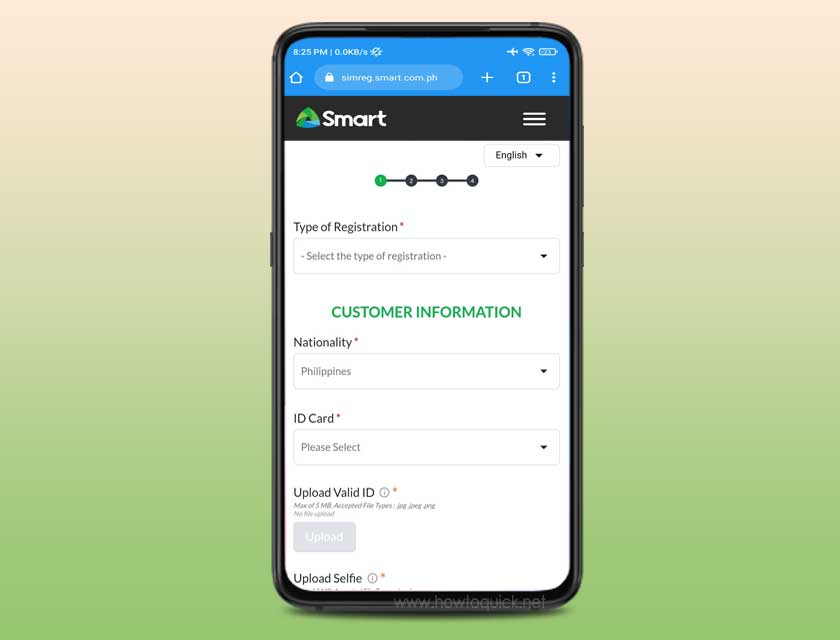
Present your identification documents and provide the necessary information as requested by the staff. They may ask for your full name, address, contact number, and other relevant details.
6. SIM Card Activation:
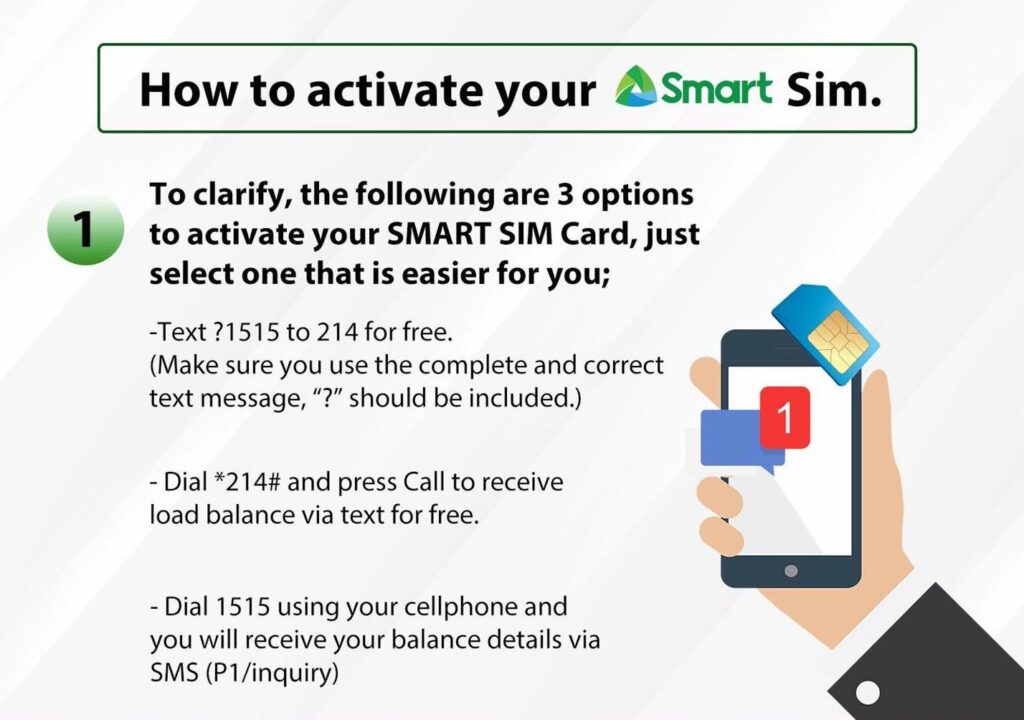
After providing your information and completing the required paperwork, the staff will proceed to activate your SMART SIM card. This process usually takes a few minutes.
7. Receive Confirmation:
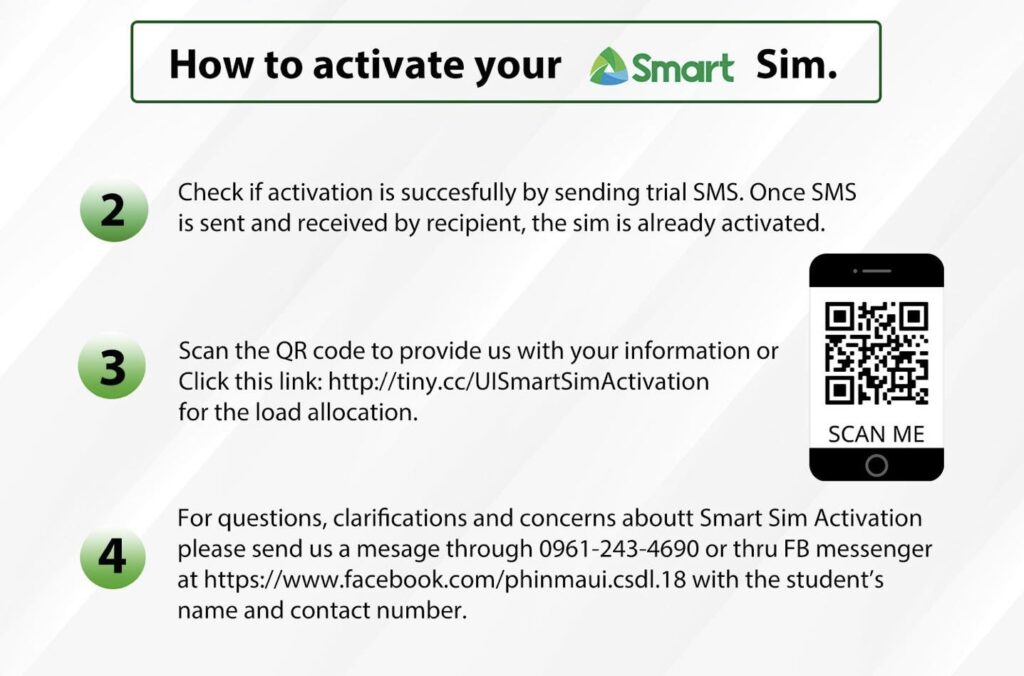
Once your SIM card is activated, you’ll receive a confirmation message on your phone. Your SIM card is now ready for use.
8. Insert the SIM Card:

Power off your device and insert the newly registered SMART SIM card into your phone or other compatible devices.
9. Set Up Your Device:

Power on your device and follow any on-screen instructions to complete the setup process.
10. Start Using the SMART SIM:
You can now use your registered SMART SIM card to make calls, send text messages, and access mobile data, depending on your selected plan.
Section 1: Why Choose Smart Communications?

Before diving into the online registration process, it’s essential to understand why Smart Communications is a preferred choice for millions of customers in the Philippines. Smart is a subsidiary of PLDT, the country’s leading telecommunications and digital services provider. With decades of experience, Smart has established a reputation for delivering top-notch network coverage, competitive data plans, and customer-centric services. Additionally, they have a vast range of prepaid and postpaid options to suit different user needs.
Section 2: Benefits of Online SIM Registration
The traditional way of registering a SIM card involved visiting a physical store, filling out paperwork, and providing identification documents. However, with Smart’s online registration, the process is now more straightforward and hassle-free. Here are some of the key benefits of using Smart’s online SIM registration:
- Convenience: Online registration allows customers to complete the process from the comfort of their homes or offices, eliminating the need for physical visits to a store.
- Time-saving: With no queues or paperwork to deal with, the online registration process saves valuable time and ensures customers get connected faster.
- Accessibility: Online registration is available 24/7, allowing users to register their SIMs at their convenience, even during weekends and holidays.
- Eco-friendly: By eliminating paper forms, online registration contributes to reducing environmental impact and promotes sustainability.
Section 3: Step-by-Step Guide to Smart SIM Online Registration
Let’s walk through the step-by-step process of registering a Smart SIM card online:
Step 1: Visit the Smart Communications website
Open your web browser and navigate to the official Smart Communications website. Look for the SIM registration page or the online registration portal.
Step 2: Choose ‘New SIM Registration’
Once on the registration page, select the option for “New SIM Registration” or a similar prompt indicating new SIM card registration.
Step 3: Provide Personal Information
You will be required to enter personal information, including your full name, address, date of birth, and a valid email address. Make sure to double-check the accuracy of the provided details.
Step 4: Input Valid Identification Details
In this step, you’ll need to provide a valid government-issued ID, such as a driver’s license, passport, or voter’s ID. Ensure that the ID you submit is clear and valid.
Step 5: Submit Photo ID
Most likely, you will be asked to take a photo of yourself holding the government-issued ID for verification purposes. This is to ensure that the registration is done by the legitimate SIM card owner.
Step 6: Wait for Confirmation
After submitting the necessary information and documents, you will receive a confirmation message on the website and via email that your registration is being processed.
Step 7: Activation
Once your registration is approved, you will receive a confirmation message with your new Smart SIM number. Insert the SIM card into your phone, and it should be activated within a few minutes.
Section 4: Troubleshooting Tips
While Smart’s online SIM registration process is generally smooth, there might be instances where users face issues or encounter errors. Here are some common troubleshooting tips:
- Clear cache and cookies: If you encounter website-related issues, clearing your browser’s cache and cookies can help resolve the problem.
- Use a stable internet connection: Ensure you have a stable internet connection while registering your SIM to prevent interruptions during the process.
- Double-check information: Verify that all the information you provided is accurate to avoid any potential delays in the registration process.
- Contact customer support: If you encounter any technical difficulties or have questions, reach out to Smart’s customer support for assistance.
Section 5: Benefits of Smart SIM Online Registration for Customers
- Enhanced Data Privacy: Smart takes data privacy seriously, and the online SIM registration process ensures that personal information is securely stored and protected. This helps prevent identity theft and fraud, giving customers peace of mind knowing their data is safe.
- Seamless Account Management: With online registration, customers can create and manage their accounts easily. They can check their balance, monitor data usage, and subscribe to various services through the Smart website or mobile app.
- Exclusive Promotions and Offers: Smart often provides exclusive promotions and offers to its online-registered customers. These may include free data, discounted call and text rates, or access to special content and services.
- Multiple SIM Registration: Customers can register multiple Smart SIM cards under their name using the online process. This feature is beneficial for individuals who use multiple devices or manage SIM cards for family members.
- Online Payment Options: Online-registered users have the advantage of various digital payment options for recharging their prepaid accounts or settling postpaid bills. This convenience saves time and effort by eliminating the need to visit physical stores or payment centers.
Conclusion
Smart Communications’ online SIM registration process is a game-changer in the Philippines’ telecommunications landscape. By offering a quick, convenient, and eco-friendly way to get connected, Smart ensures that its customers can enjoy seamless connectivity without the hassle of traditional paperwork. The step-by-step guide provided in this article should help users navigate the registration process effortlessly, unlocking the full potential of Smart’s reliable network and data plans. So, whether you are a new Smart user or planning to switch to their services, the online SIM registration process promises a hassle-free experience.




