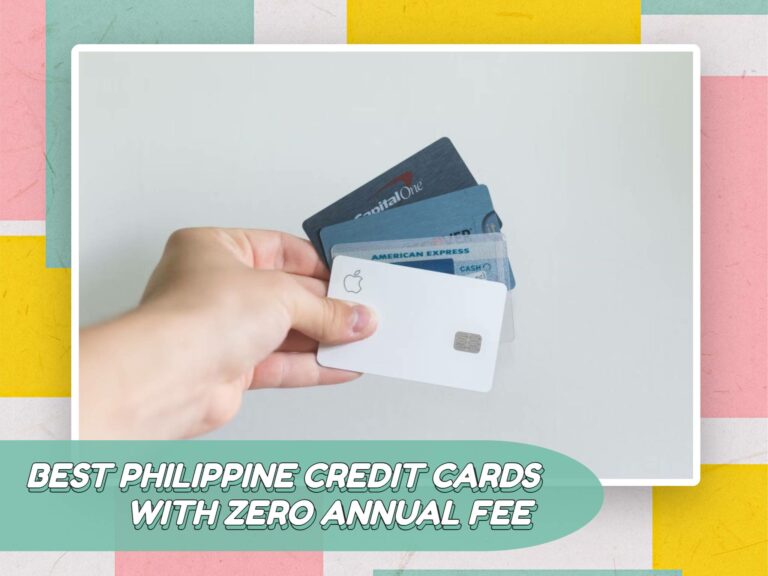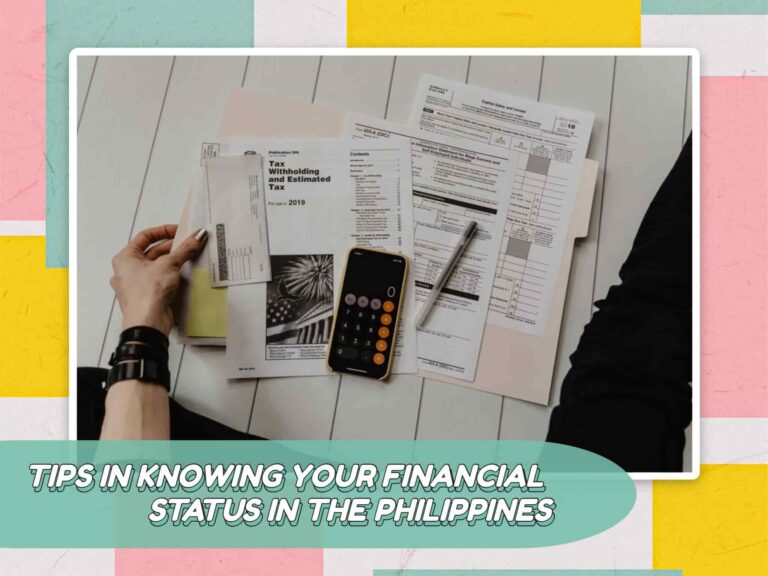Can GCash Send to Paymaya?
Mobile wallets have made online payment transactions faster and more convenient. Two of the most popular and widely-used mobile wallets are GCash and PayMaya. These two platforms are competing neck-and-neck, offering various features that cater to users’ needs. But a common question among users is whether GCash can send money to PayMaya or vice versa. In this blog post, we’ll dive deeper into this topic and give you all the essential information you need to know.
GCash and PayMaya: The Basics
First, let us understand the basics of both mobile wallets. GCash and PayMaya are both digital wallets enabling users to make financial transactions without visiting a physical bank. Both will require users to install an application on their mobile phones, which they can use to transfer money, pay bills, buy loads, or even purchase goods and services online. Let’s take a closer look at both of them!
- Ownership: GCash is owned by Globe Telecom, one of the largest telecommunications companies in the Philippines, while PayMaya is owned by Voyager Innovations, a subsidiary of PLDT, another prominent telecommunications company in the country.
- Backing: GCash operates in partnership with CIMB Bank, allowing users to access CIMB Bank’s services such as savings accounts and other financial products. PayMaya, on the other hand, is backed by PayMaya Philippines, a subsidiary of Voyager Innovations, and offers its own financial services.
- Sign-up Process: GCash requires users to have a Globe or TM mobile number to sign up, whereas PayMaya allows users to register using any mobile network in the Philippines.
- Accessibility: GCash has a wider availability among users, as it is integrated with various services such as Globe Telecom’s postpaid and prepaid accounts, making it more accessible to Globe subscribers. PayMaya, while still widely accepted, is not as integrated with a specific telecom provider.
- Payment Options: GCash primarily utilizes a mobile number linked to the account for transactions. In contrast, PayMaya provides users with a virtual prepaid Visa or Mastercard that can be used for online and physical purchases.
Can You Send Your GCash Balance To a PayMaya Account?
Now, the million-dollar question – Can GCash send to PayMaya? The quick answer is yes. At present, it is possible to transfer money directly from GCash to PayMaya or vice versa.
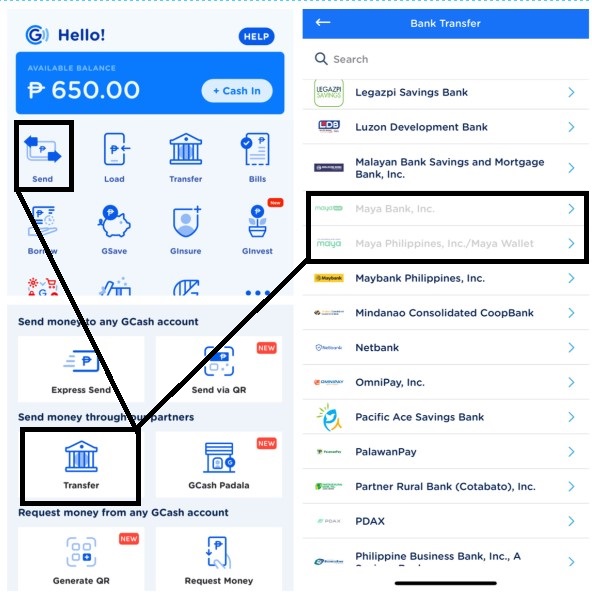
Steps On How To Send GCash To PayMaya

To send money from GCash to PayMaya, you can follow these steps:
- Ensure that you have sufficient balance in your GCash account to cover the amount you want to send.
- Open the GCash mobile app on your device. If you don’t have the app, you can download it from the Google Play Store or Apple App Store and create an account.
- Once you’re logged in, locate and tap on the “Send Money” or “Send” option in the app’s main menu. This will usually be represented by an icon that looks like a paper airplane or a money transfer symbol.
- Select “Send to Bank or E-Wallet.”
- In the recipient field, enter the mobile number associated with the PayMaya account you wish to send money to. Make sure you enter the correct number.
- Enter the amount you want to send from your GCash account to the PayMaya account.
- Review the transaction details to ensure everything is accurate. Double-check the recipient’s mobile number and the amount you’re sending.
- If everything is correct, proceed with the transaction. You may be asked to input your GCash PIN or use biometric authentication, depending on your device’s settings.
- After confirming the transaction, wait for the confirmation message from GCash indicating that the transfer was successful.
- The recipient, who owns the PayMaya account, will receive the transferred amount in their PayMaya wallet. They will also receive a notification about the incoming transfer.
What Are the Requirements for Sending Gcash to Paymaya?
To transfer money from GCash to PayMaya, you typically don’t require any specific requirements apart from having active accounts with both GCash and PayMaya. However, there are a few important points to consider:
- Valid and active GCash account: You need to have a GCash account that is fully verified and active. To create a GCash account, you will need a valid mobile number and the GCash mobile app.
- Sufficient balance: Ensure that you have enough funds in your GCash account to cover the amount you wish to transfer to your PayMaya account. Take note of any applicable fees or charges that may be deducted during the transaction.
- Active PayMaya account: The recipient, i.e., the PayMaya account holder, should have an active and verified PayMaya account. The PayMaya account should be associated with a valid mobile number.
- Correct recipient information: When initiating the transfer, you need to input the correct mobile number associated with the recipient’s PayMaya account. Double-check the number to avoid any mistakes or sending money to the wrong account.
How Long Does it Take to Transfer Money from GCash to Paymaya?
The duration of the transfer process depends on the bank you are using to transfer the funds between GCash and Paymaya. Typically, it can take anywhere from one to four business days for the transaction to complete.
Is It Safe to Transfer Money from GCash to Paymaya?
Yes, transferring money from GCash to Paymaya is safe, provided you follow the prescribed steps and use a reputable bank. Both platforms use industry-standard security measures to safeguard their users’ personal and financial information.
Have Better Transactions From GCash To PayMaya!
Imagine being able to send money between popular e-wallet platforms with just a few clicks. Well, now you can! Transferring funds from GCash to PayMaya provides a convenient and efficient way to manage your finances. It’s easy to initiate the transfer as long as you have an active and verified GCash account, sufficient balance, and accurate recipient information.